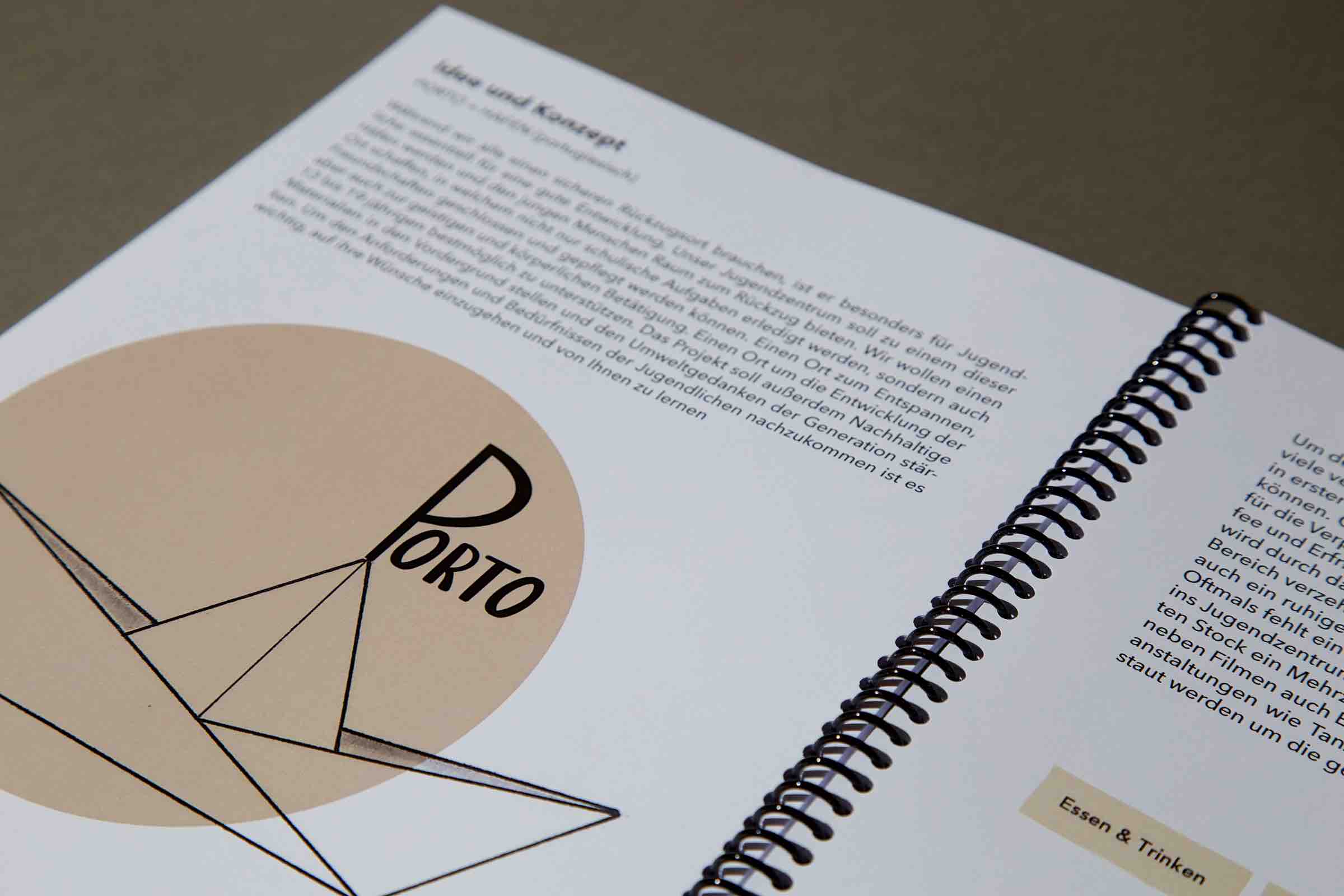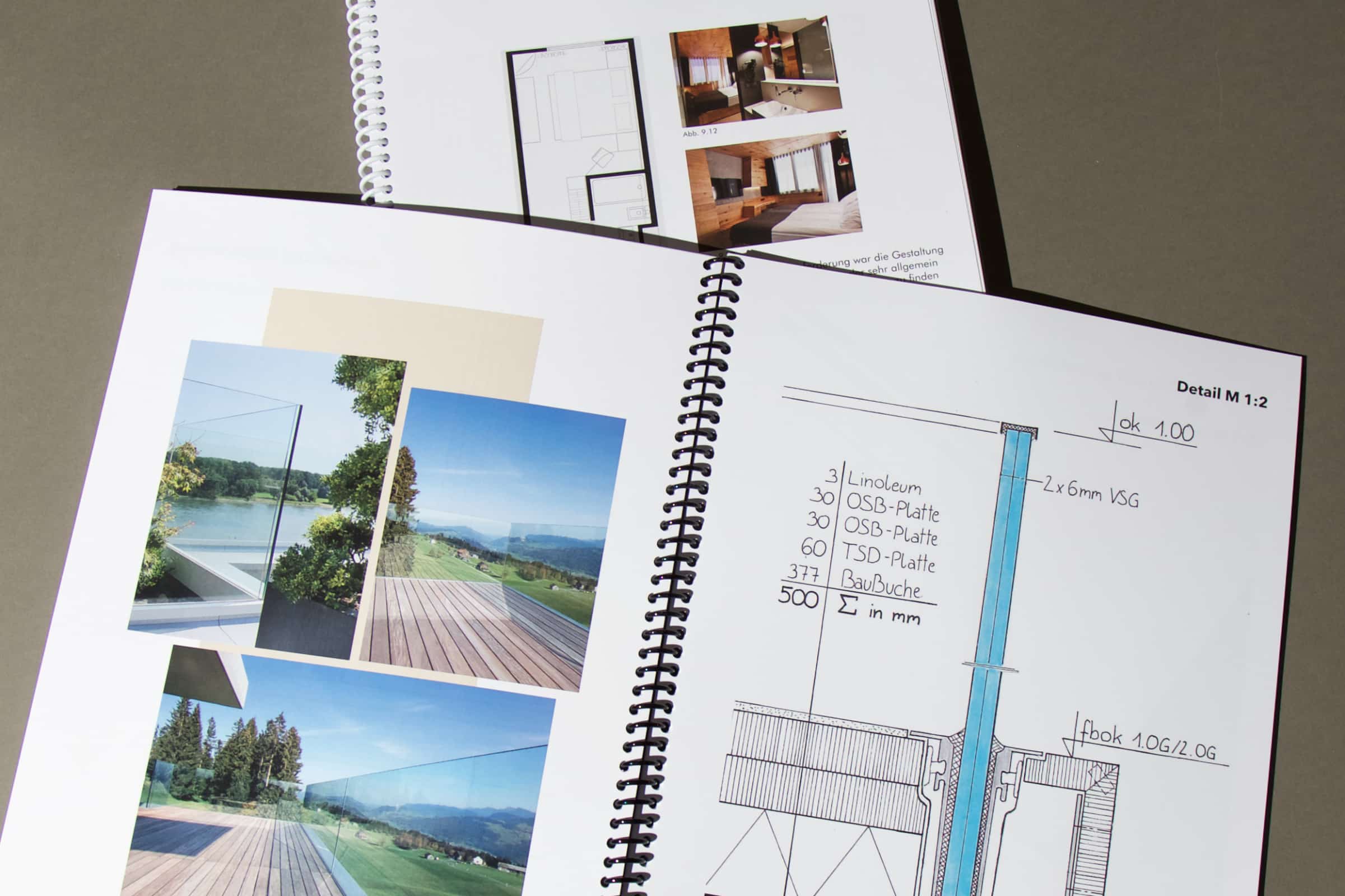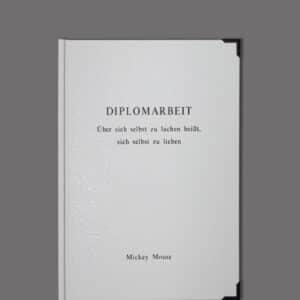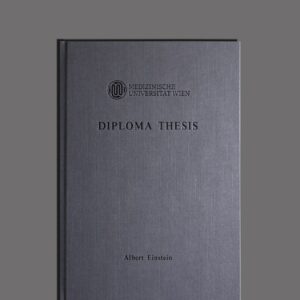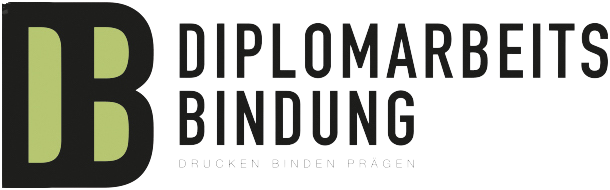Description
When printing & binding your diploma thesis, bachelor's thesis, master's thesis or other scientific papers, you can also choose an attractive and stable coil binding.
- Spirals in white black and transparent
- Transparent matte front film or printed cardboard
- reinforced leather-look spine cardboard in black, white, gray, blue, red, green or as printed cardboard
- Sheet size up to 200 pages single-sided or 400 pages double-sided.
Advantages
- flexible design
- dimensionally stable and robust
- Book can be turned 360
- high quality exterior impression
- Individual pages can be flexibly exchanged
You always pay when you get the books without risk. Either cash or with bank transfer upon pickup in the store or on account after delivery or pickup from the pickup box.
- You are near Vienna? Ideal then come by our store during opening hours or flexibly 24/7 across the street at our pick-up boxes.
- We also ship daily and you will usually receive your books within 2 days, EMS also next day. However, the post office reserves longer delivery times under certain circumstances.
When printing double-sided, please make sure that the odd page numbers are always on a right-hand book page. If this is not the case, simply insert a blank page somewhere at the beginning (before the numbering).
The page numbers should also always be set either on the outside or in the center so that they do not disappear in the gutter (bound page). In Word, simply select "outside" for alignment.
Please also note the edge distance in the waistband. The margin in the waistband (where it is bound) should be at least 2.5cm (optimally 3cm). If the margin is not the same on both sides, then please choose the larger margin distance in the waistband (e.g. 3cm on the left and 2cm on the right) - on the reverse side (i.e. page number straight) exactly the opposite.
With a coil binding, the margin can also be smaller since you can
you can open the book completely.
With us you can save - we charge the b/w and color pages separately. You can specify your color pages, or let the printer automatically
determined by the printer. You simply enter the color pages using the PDF page number (top left in the document) with a comma and without spaces (1,3 5,7-10...). If you want to avoid an incorrect specification you can also let the printer determine your color pages automatically
by the printer. But make sure that gray colors or hyperlinks are always set as black, otherwise they will be printed as color, which can lead to higher costs. You will be charged according to the actual pages.